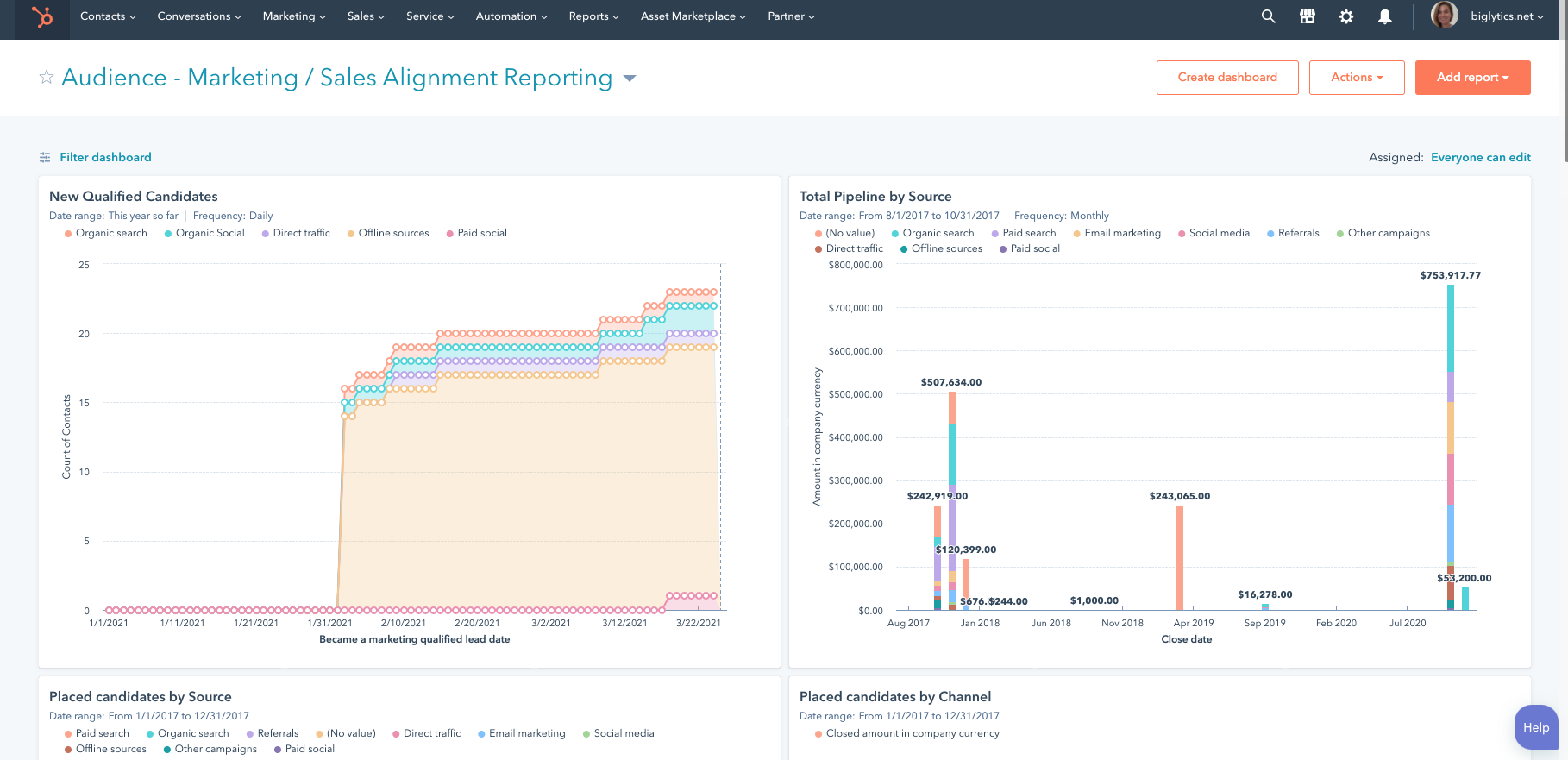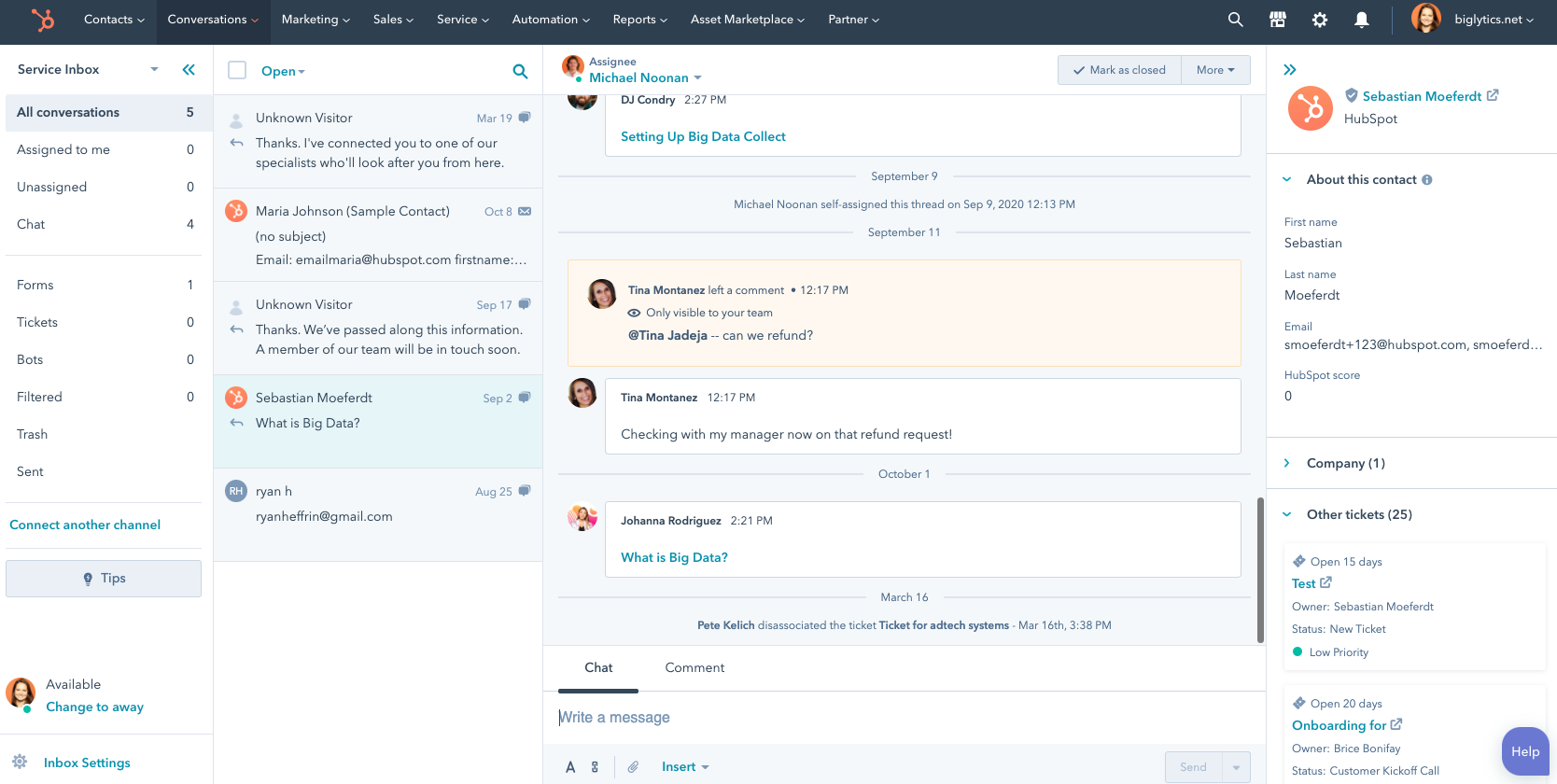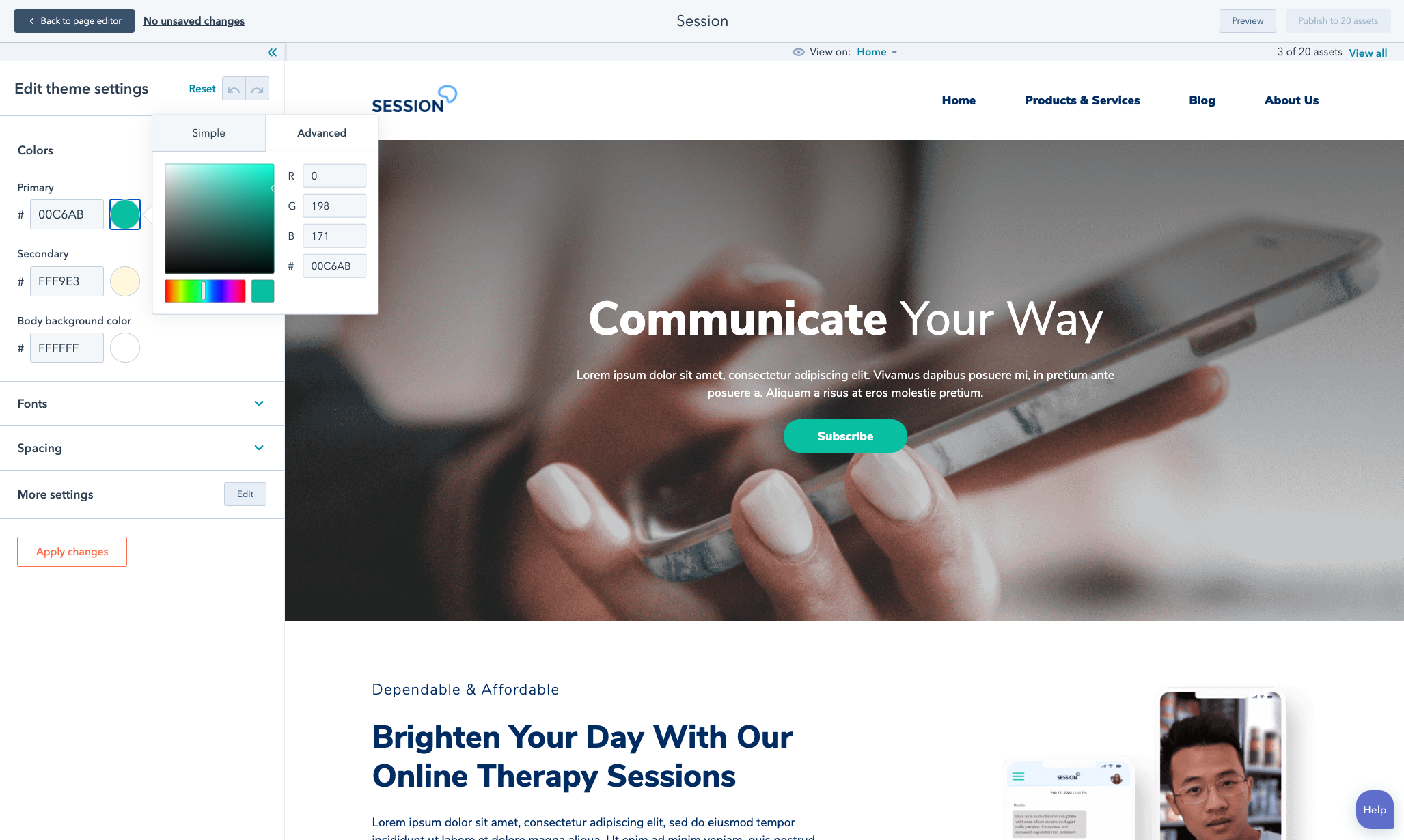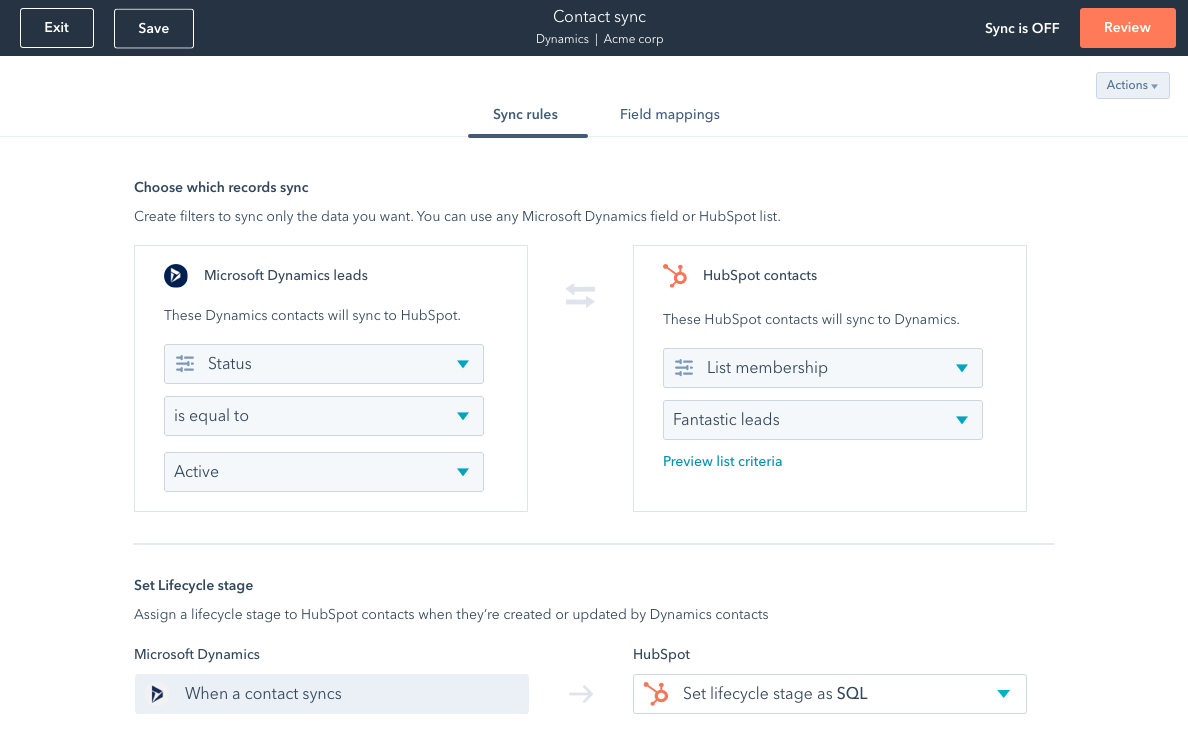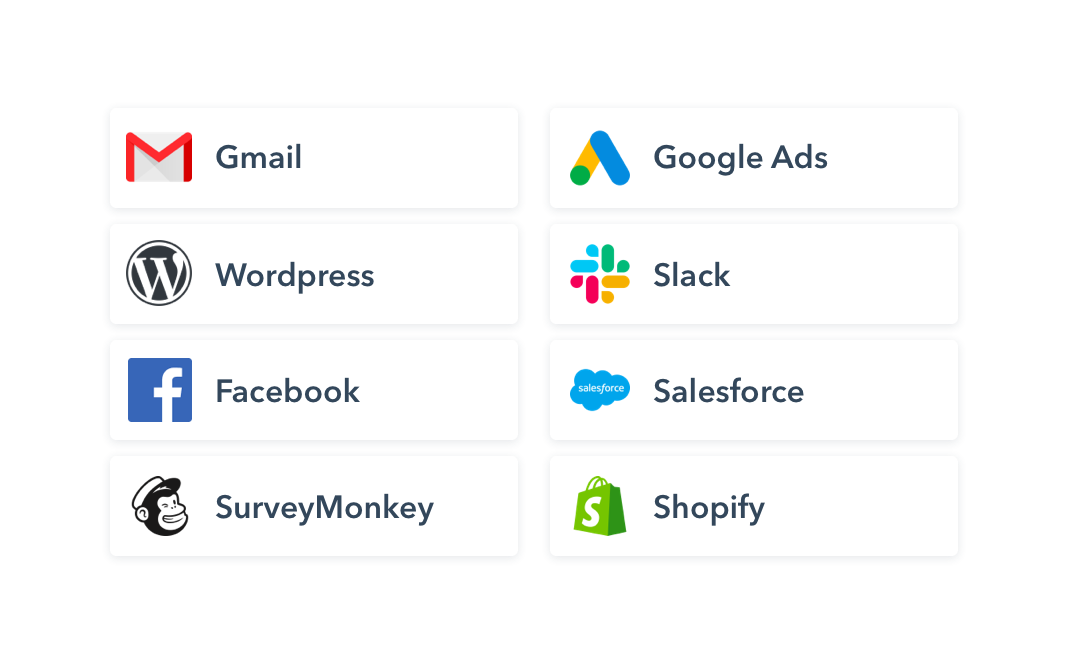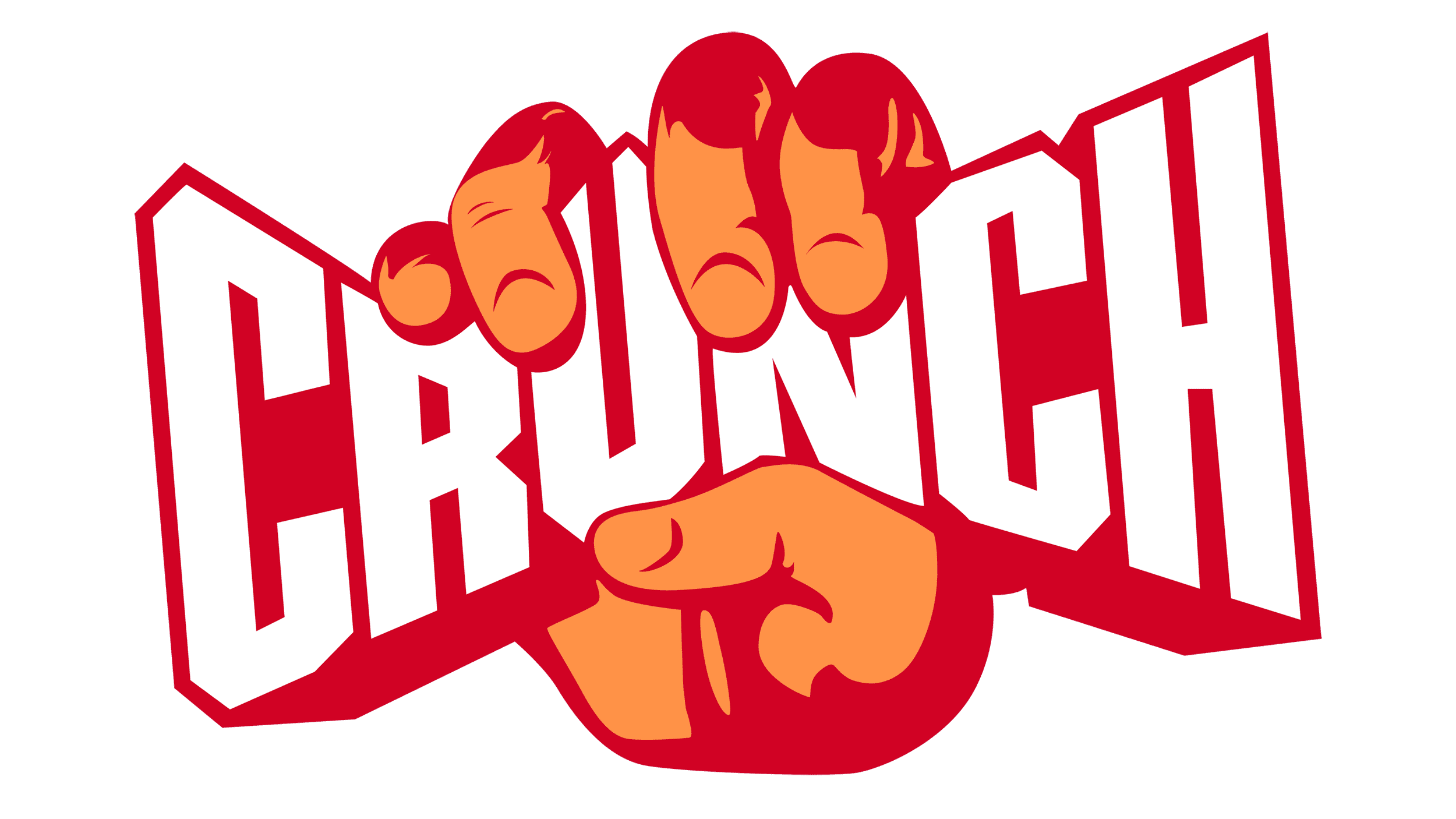Easy to Adopt
A CRM platform is only as good as the data you feed it, but most enterprise software is difficult to set up and learn. HubSpot’s interface is easy to use and adopt by your whole team. Better adoption means better data, richer insights, and a bigger impact on customer experience.

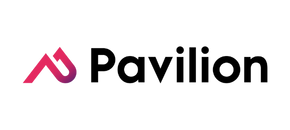



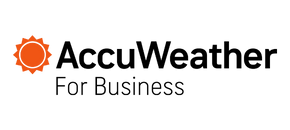
-1.png)